Currency



Sampling function
You can sample sound from a portable audio player or other device and play it on the keyboard. You can also use sampled sounds to create music. The sampling function is a great way to create new and highly creative sounds.
sampling
Obtain the required sound sample from the connected audio device or microphone!
You can sample your favorite phrases from a track on a digital music player, such as drum sounds, vocals, pet calls, or the sound you want.
play
Play the sampled sound by playing the corresponding note keys!
For example, if you sample 'ding!', you can play notes using the sound on the keyboard. You can even add reverbs, tremolo, and other sound effects to the sampled sound.
Integrate sampled sound into accompaniment mode!
You can sample your favorite phrases or drum sounds and use them to replace certain automatic accompaniment drum groups.
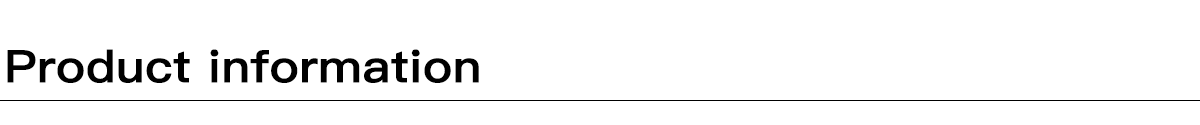
Improved sound quality and keyboard touch
New AHL ※ audio source
Various built-in timbers, including piano and acoustic instrument timbers, now sound incredibly beautiful and unparalleled! The maximum polyphony of 48 tones provides sufficient margin to easily stack the tones and minimize the possibility of missing notes when using automatic accompaniment.
*High density compressed wide amplitude waveform of original sound
Piano keyboard
A keyboard that is easy to play, similar in appearance to an acoustic piano keyboard.
Force sensing
Force sensing can add subtle differences to notes by changing the force applied to the keyboard keys.
Digital sound effects
Use digital sound effects to add reverb effects to your music, making it more deep and wide.

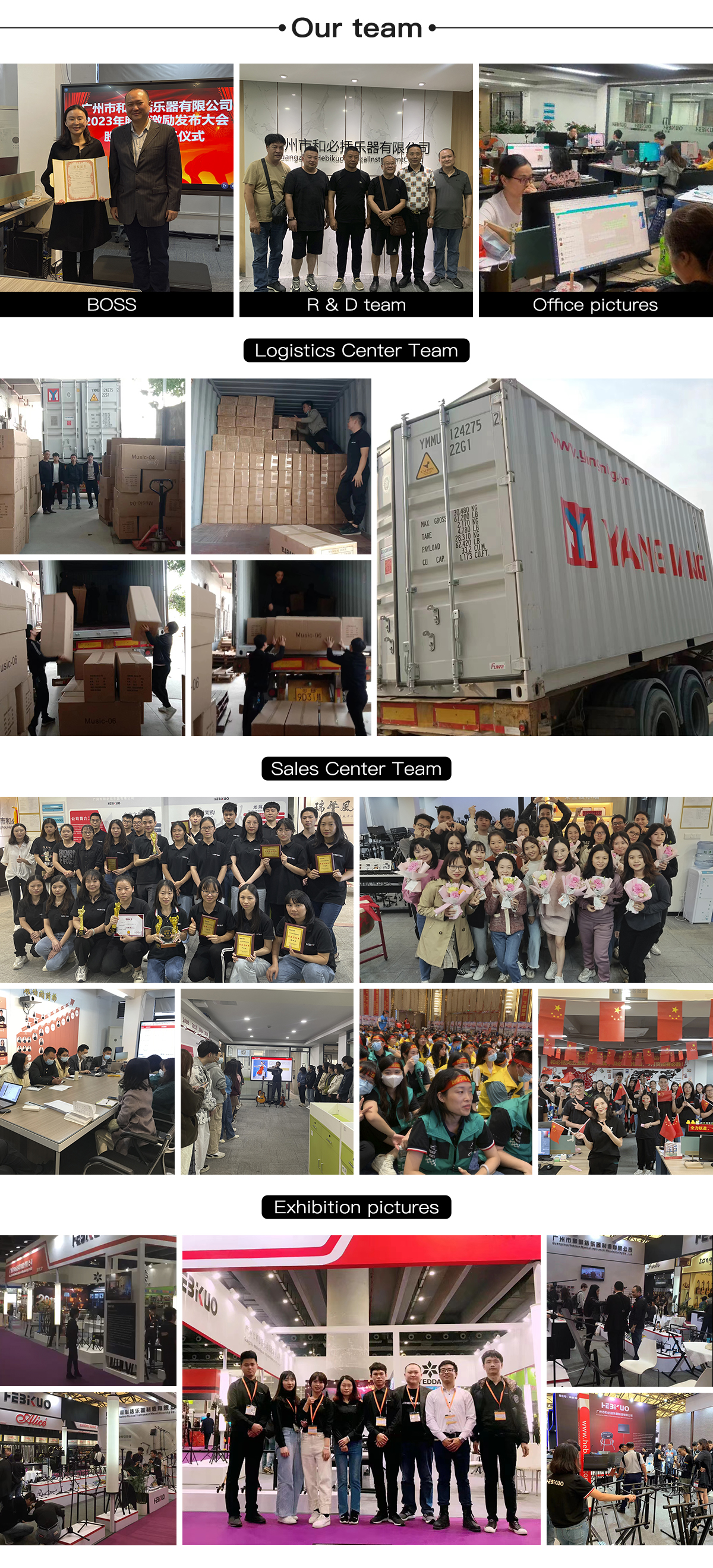

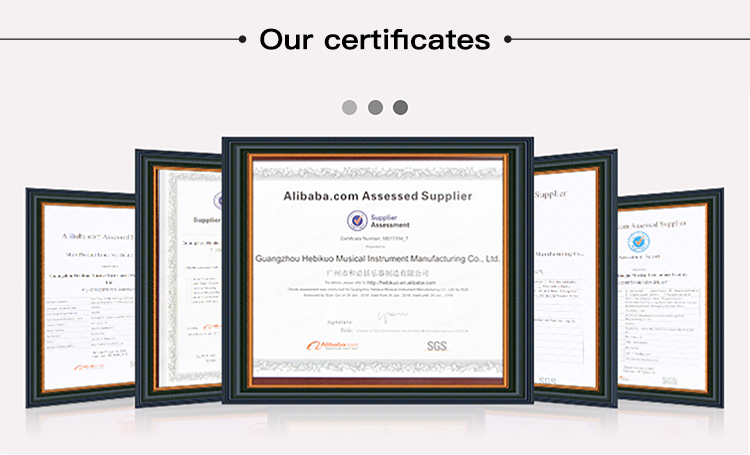
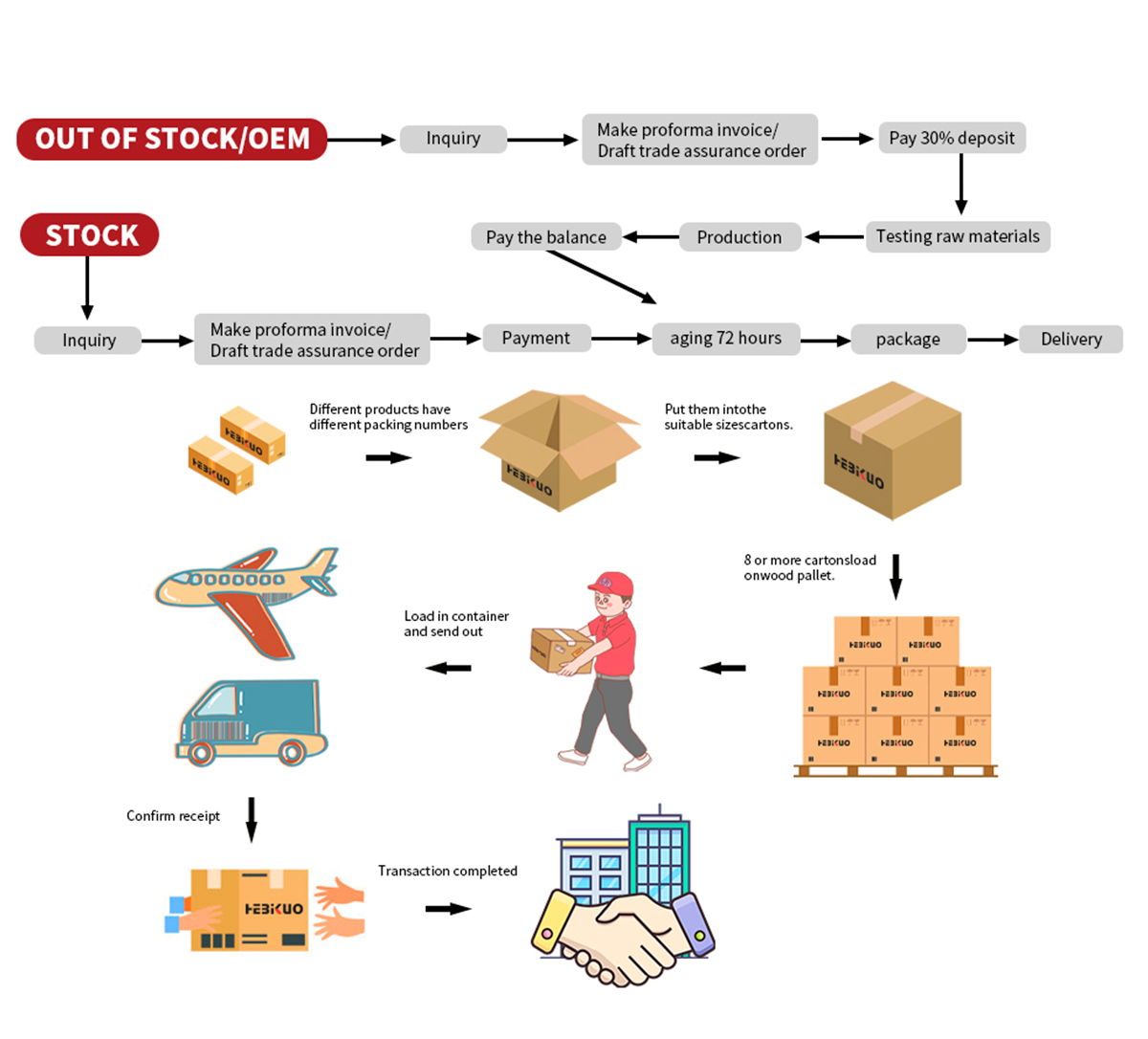
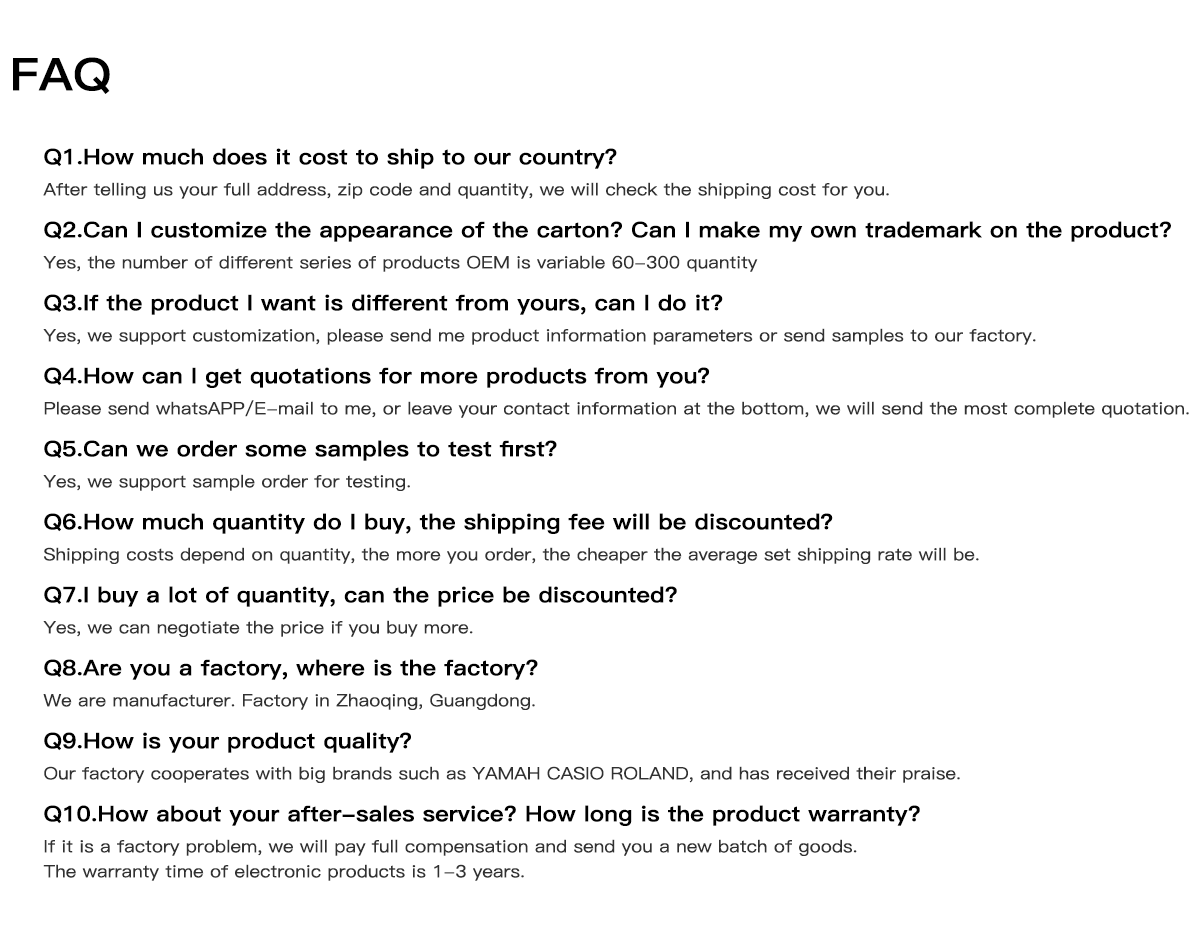
Email cannot be empty
Password cannot be empty
Email format error
Email cannot be empty
Email already exists
6-20 characters(letters plus numbers only)
The password is inconsistent
Email format error
Email cannot be empty
Email does not exist
6-20 characters(letters plus numbers only)
The password is inconsistent